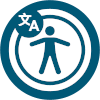2024-2025 Nontax Filer’s Form
You’ve selected “independent student.” The verification of non-filing letter from the IRS must be uploaded with this form, along with any W-2 tax forms. See instructions to order the verification of non-filing from the IRS.
Step 3: Select the appropriate form below depending on your student status.
Current students
Current students and students accepted for admissions, only. If you’re not signed into the student portal or Canvas already, you will be asked to sign in again.
Students not yet accepted
Students that have not yet been accepted for admissions, only. You will need to create a “Dynamic Forms” account to access the form. Detailed instructions can be found below.
You’ve selected “dependent student.” The verification of non-filing letter from the IRS must be uploaded with this form (for parent(s)), along with any W-2 tax forms. See instructions to order the verification of non-filing from the IRS.
Step 3: Select the appropriate form below depending on your student status.
Current students
Current students and students accepted for admissions, only. If you’re not signed into the student portal or Canvas already, you will be asked to sign in again.
Students not yet accepted
Students that have not yet been accepted for admissions, only. You will need to create a “Dynamic Forms” account to access the form. Detailed instructions can be found below.