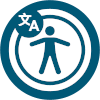Save a stamp or a trip to campus by using these fast and easy options, and store your payment methods for quick and easy payment!
Log into myMPTC Student and click MaxPay.
(You may need to create your network account – click “New to MPTC?” to get set-up.)
- eCheck
- eCheck is the preferred method of payment. It is a free option available via myMPTC that enables you to pay tuition by a checking or savings account online.
- Credit Card Payment
- SmartPay is a payment optional available via myMPTC MaxPay that provides the ability to pay tuition via VISA, MasterCard, Discover and American Express. Convenience fees will be assessed and referenced at payment entry.
- 529 College Savings Plans
- Many 529 savings plans can be used to make tuition payments online via MaxPay. Read more…
Guest Checkout is available for one-time CE or Non-credit course payments only. Email sfs@morainepark.edu for more info.